So, after the break, I will show off the screenshots of dummy gui (its almost totally non-functionnally at the moment).
Like I wrote before, new gui will be tabbed. It will also be fullscreen / nonfullscreen (you can change this from settings). There is also few new pages, Timed for time elapsed photography and System, which will only be shown in fullscreen mode. But like they say, image will speak in 1000 words, so to the screenshots, I will post more about functionality and program itself, when I post about the release of version 0.7, hopefully this will happen in next week or at least week after that.
Basic mode, nothing changed, except tabs, this will be the basic view of app.
Basic tab, under the hood, for Activate/Deactivate 2 sec mode button for canon is more visible, when 2 sec mode is in use.
This is what it will look like when in fullscreen (which will be the basic viewmode after the install).
Bulb mode, same layout.
Timed mode, this is the new one (numbers, times and etc. are just as example). Functionally will be explained later.
Viewer mode, no changes here neither.
System page, this will be shown only in fullscreen mode and purpose of it is to work as a replacer for menu while on fullscreen.
Menu, bugtracker button as a new feature.
Settings dialog, use of fullscreen added as a new.
About dialog, now with tabs.
And a help dialog.










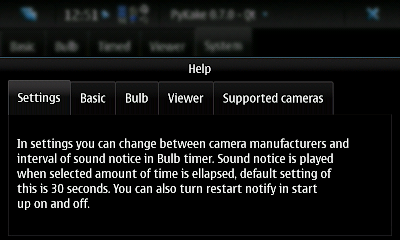
Can hardly wait for the 0.7! Interval shooting is something Im really interested in.
ReplyDeleteThanks
/Bo
Sweden